Is your browser tabs also cluttered?
We have the perfect solution for you.
Introducing our innovative tab management tool that will revolutionize your browsing experience.
Tab Deck allows you to organize, group, and manage your tabs with ease, boosting your productivity and efficiency.
Imagine the efficiency of having all your open tabs easily accessible with just a glance. Now, your browser tabs mirror in the left panel
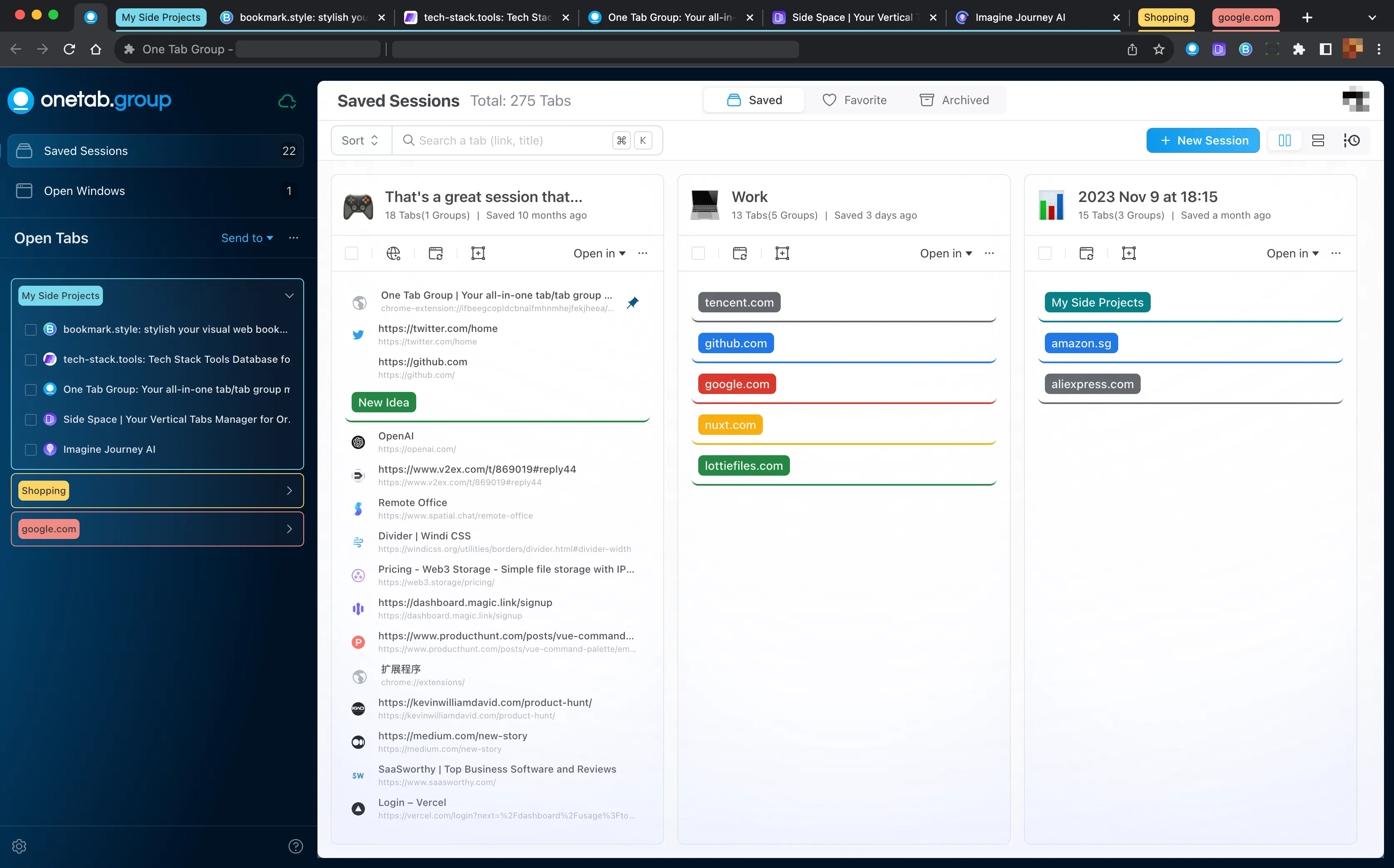
Transform your tabs into stunning visual bookmarks
Take control of your open tabs by saving them into a session with just one click.
Save/Open tabs with a single click, Reorder or group tabs at your convenience. Take control of your browsing experience. Say goodbye to tab overload and hello to seamless tab management.
Never worry about losing your data again. Simply login and enable the auto sync feature
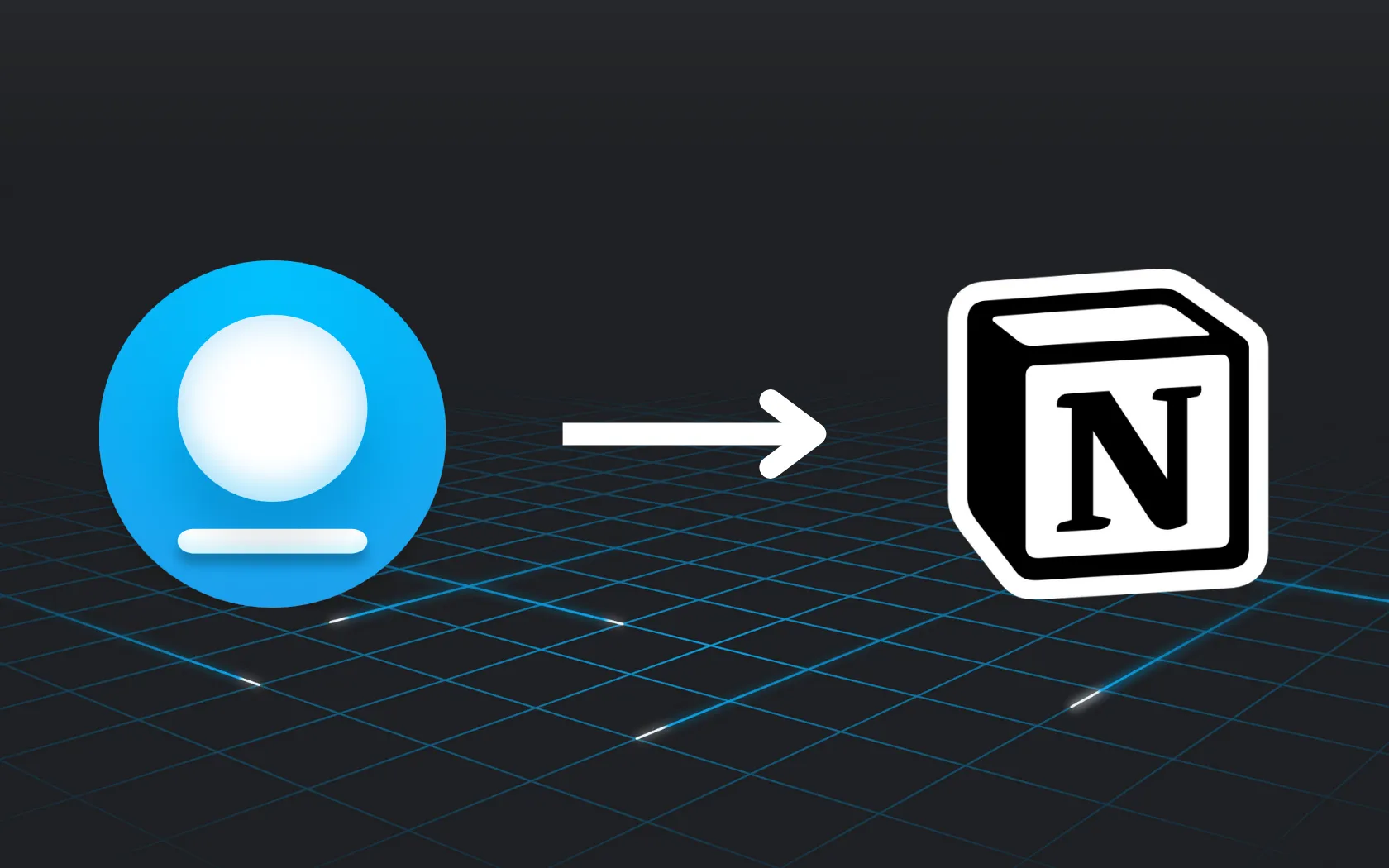
Tab Deck supports syncing the tabs and tab groups to the Notion database for further processing and management.
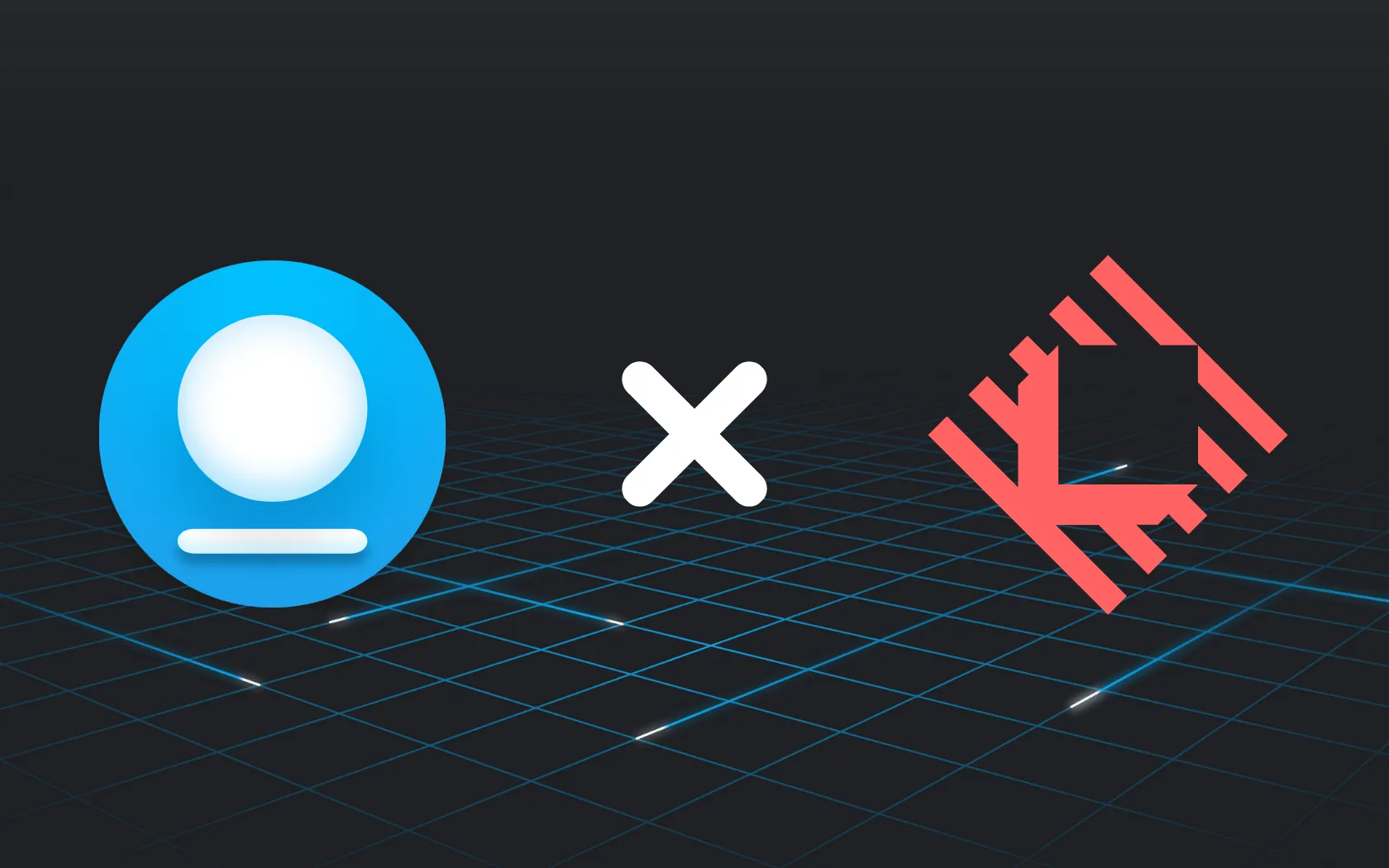
Unlock the Power of Tab Deck by integrating with Raycast, so you can search sessions、tab groups、tabs from anywhere on your Mac
Unleash the Power of instant tabs search, so you can quickly find the open or saved tabs you need
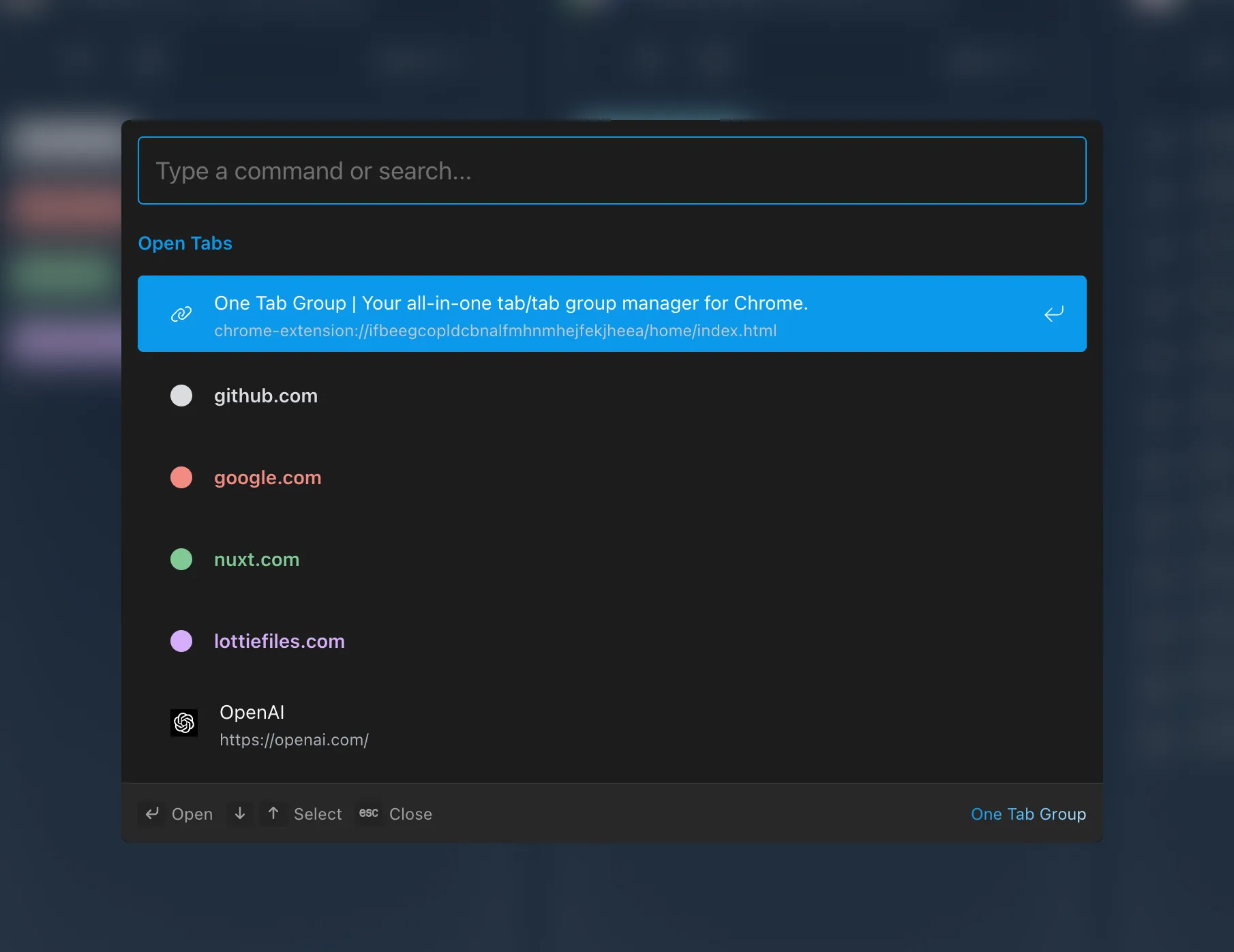
Supercharge your tab/tab group mangement for Chrome
With 30+ useful features built in, you can explore it for free
Restore all your tabs
We provide two ways to restore your tabs, one is by drag&drop open tabs into session, the other is by click the extension icon.
Restore tabs in new window
We also support restoring the session or tabs/tab groups in new window.
Sharing tab/tab groups with others
By sign-in, you can share any session with others via a web link.
Restore tabs with group
Restore tabs with group is a core feature in this extension, enjoy it.
Create a new group
Create a new group in the session to manage your tabs, and restore them with tab group mode.
Ungroup
Ungroup a tab group with ease, or drag&drop any tabs outside tab group.
Search Tabs
Find any saved tabs in milliseconds with a fuzzy search.
Suspend Tabs
Suspend opened tabs, or open suspended tabs with ease, It can save a ton of memory.
De-duplicate Tabs
De-duplicate opened/saved tabs in session, keep your session clean
Dark mode
Dark mode builtin, provide you with a dark mode experience.
i18n support
English / Chinese Ready.
Keyboard shortcuts
Within the Command K interface, we provide keyboard shortcuts for some feature, like toggle Dark Mode.
More Features
Keep buiding...
People who love Tab Deck
Frequently Asked Questions
First of all we don't read or save any of your data, Your data is saved locally in your browser's own data storage solution indexed db.
Please don't trust your browser, Tab Deck provides a data backup solution, please backup your data often to ensure that you will not lose it.
Tab Deck currently offers two third-party logins: Google and GitHub, but it is not mandatory, login with third-party accounts let you access to two features below:
- Cloud syncing of settings based on Google account
- Email-based data backup
We support Google login-based settings sync, which means that if you log in to another device with your Google account, the settings in OTG can be synced directly to it.
We support Email-based data backup, you can send the backup data in JSON format to your email to ensure your data will not be lost.
Please rest assured that we do not read or store your data.
You will also need login with third-party account to sync your data to the cloud.
With the release of v1.0.0, We supported cloud sync, but you need to login through a third party account(Google or GitHub) to use it.
Cloud sync means that your data will be uploaded to the cloud, but we guarantee that all data uploaded to the cloud will be encrypted server-side using the AES-256 algorithm during the transfer, so that your data will not be leaked.
Note that this is a paid feature.
Yes, there is a 7-day free trial, each new purchase is granted 100% money back within 7 days from purchase date.
No problem, Tab Deck follows the build in public principle and listens to the opinions and suggestions of the community users.
Because of this, Tab Deck grows with you and gets better and better!
You can suggest a change , and we will check on it.
There’s no Firefox version and at the moment there are no plans on releasing one. Because Firefox does not support the creation of Tab Groups at this time. But we support Microsoft Edge version.